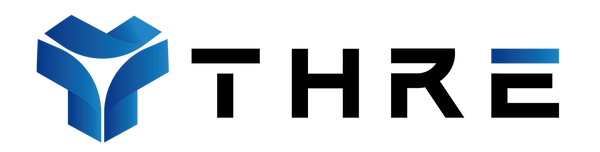Introduction
Hey, Apple Watch users! Have you heard about the latest official update? If you haven't updated your watch yet, I strongly recommend doing it right away. Why? Let me explain the reasons to you in detail.
1. Optimized Algorithms
With each software update, Apple continuously improves its algorithms to make battery usage more efficient. The latest updates often include advanced optimization algorithms that effectively manage and allocate battery power, resulting in reduced power consumption and longer battery life.
2. Bug Fixes
Every software version may have some minor bugs or issues, and some of them can contribute to unnecessary battery drain. By updating to the latest version, you'll benefit from bug fixes that address these problems, ultimately improving battery performance.
3. New Battery Management Features
Sometimes, updates introduce new battery management features that allow you to have better control over your Apple Watch's battery usage. These features might include detailed battery usage statistics, smart power-saving modes, or enhanced background app management capabilities.
How to Ensure Your Apple Watch Is Always Up to Date
Now that you understand the importance of updating your Apple Watch, let's go over the steps to keep it up to date:
-
Connect to Wi-Fi: Ensure that your Apple Watch is connected to a reliable and stable Wi-Fi network. This connection is necessary for downloading and installing the latest updates.
-
Sufficient Battery Level: Before initiating the update, make sure your Apple Watch has enough battery power. It's recommended to have at least 50% battery remaining to prevent interruptions during the update process.
-
Open the Apple Watch App: Launch the Apple Watch app on your iPhone and navigate to the "My Watch" tab. Here, you'll find information and options related to available updates.
-
Download and Install: If there are new updates available, you'll receive prompts within the app. Follow the on-screen instructions to download and install the updates. During this process, ensure that you stay within the range of your Wi-Fi network to ensure a smooth update experience.
Conclusion
Regularly updating your Apple Watch not only brings new features and bug fixes but also improves battery life and overall performance. Don't miss out on these important updates that can optimize your Apple Watch's battery usage. Stay up to date and enjoy an enhanced user experience with your Apple Watch.
Remember, keeping your Apple Watch updated is crucial for maintaining its functionality and ensuring a seamless user experience. If you have any questions or encounter any issues, feel free to reach out to Apple Support or refer to their official documentation.
Don't delay any longer—take action now and update your Apple Watch to enjoy improved battery life and enhanced performance!